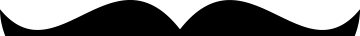
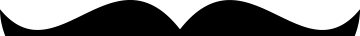
Connect Holiday Vouchers are a 100% digital format, which can only be used from a mobile application.
Contact us by email (contact@smily-bus.com) or by phone (03 70 89 98 08).
To pay with a Connect Holiday Voucher I must:
1. SMILY BUS asks me for my e-mail address in order to send me a payment request. It tells me when I will have to validate the transaction.
2. I give him my contact email, i.e. the email I use to connect to my Chèque-Vacances account
3. I receive a payment request by e-mail.
4. Before the expiry date of the request, I connect to my Chèque-Vacances application
5. I click on the pay button and I confirm the amount to be paid.
6. I confirm the transaction by entering my personal payment code.
7. SMILY BUS receives payment confirmation.
8. I find the transaction in the "Balance and transactions" section of my application.
9. SMILY BUS then credits you to your SMILY BUS account the amount equal to the payment from your Chèque-Vacances account and you can book whatever you want!
You can send your Classic Holiday Vouchers by return post to SMILY BUS, 27 rue Louis Pergaud 25700 Valentigney.
Upon receipt of the checks, SMILY BUS then credits you to your SMILY BUS account the sum equal to the amount of your Holiday Vouchers and you can reserve whatever you want!
You will need to exchange your Classic Holiday Vouchers for Connect Holiday Vouchers, for this it is essential to have:
For security reasons, you will be asked to identify yourself with the France Connect service.
You must therefore have an account via this service.
The exchanged securities will be remanufactured according to the information disseminated by the service. It is not possible to change this information.

France Connect is the solution offered by the State to secure and simplify connection to more than 700 online services.
This service assumes that you already have an account with Impots.gouv.fr, d’Ameli.fr, de MobileConnect et moi, MSA or IN La Poste..
To know everything about France Connect, cliquez ici.
If you are unable to identify yourself via France Connect, contact our customer service: form-beneficiaire@ancv.fr
I note the organization number and the year of the securities to be exchanged, and I identify the securities numbers.
In each checkbook, in the Content detail page, I find the Organization number and the year of issue.
On the securities that I want to exchange, I find their number.
Organization number: this is the customer code of the organization that assigned you your Connect
I'm starting my trade-in request.
I go to the leguide.ancv.com site and I go to the Exchanges menu.
In the My Account menu, I click on Exchanges.
1. I fill in the organization number and the year
2. I click on the title I want to trade
3. I click on Continue
1. I select Chèque-Vacances Connect
2. I click on Continue to continue my request
By clicking on Save, I can save my request and come back later to finalize it.
I will find it in the menu on the left Exchange - My files: I can then choose to Modify it or to Delete it.
1. On the left, I enter the number of the 1st check to be exchanged, and on the right the number of the last check.
2. I click on Add to validate my entry. If I have more than one checkbook, I can enter a new set of securities.
3. A table summarizes the information I entered with the amount of the securities and the quantity to be exchanged.
4. I click on Continue to continue with my request.
I will go directly to step 5.
1. I verify the information and accept the General Conditions of Use.
2. I click on Continue to continue my request
I click on I register via FranceConnect. This service will allow me to confirm my identity.
I am redirected to the France Connect service, and I follow the steps.
1. I choose the account I want to connect to, for example Health Insurance.
2. FranceConnect redirects me to the login page to enter my credentials.
3. I enter my username and password which correspond to the selected account.
FranceConnect confirms that the connection is established!
1. I click on the Continue button on your leguide.ancv.com space to return to my request.
2. I complete the information that was retrieved by FranceConnect
3. I click on Validate to continue my request
I must enter my mobile number and my e-mail address.
This information is essential for me to obtain my Connect Holiday Vouchers.
To confirm my exchange request:
• I finalize my account creation by creating my password via the email received
• I send the securities to be exchanged by LRAR
1. I cut out each security to be exchanged according to the dotted lines and I carefully keep the upper part: in the event of a problem, they will be requested from you.
2. I print the exchange slip and send it with the lower part of the securities.
3. I send everything by registered letter with acknowledgment of receipt to the following address:
ANCV / E
TSA 84380
77438 MARNE LA VALLEE CEDEX 2